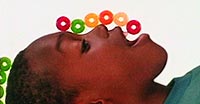3-D Anaglyph Technique
Have you ever wondered how the mesmerizing 3D pictures on this website come to life? Many people ask me about my technique, so let's dive into the fascinating world of anaglyph creation and explore the methods I use...

Most of the images in my collection were captured using a Nikon Stereo Rig or the Nimslo 3D camera, accompanied by the iconic Kodachrome film. Unlike converting regular 2D photos, I prefer the authenticity and impact of genuine stereo photography. The Nikon Stereo Rig may appear ordinary, but it holds the power to produce extraordinary results. It consists of a conventional Nikon camera mounted on a sliding rail, enabling smooth horizontal movement. To capture the perfect shot, I set up a tripod and ensure a stationary subject. Click! The camera captures the first image, and with a gentle glide, it moves horizontally to the ideal distance for eye separation. Click again! Two images, one for each eye, form a dynamic "stereo pair." (Remarkably, even modern digital cameras can be used in a similar manner.) For moving subjects, like people, I relied on the Nimslo, a charming camera from the '80s that captured four photos simultaneously. While its four lenses were initially designed for lenticular prints, I utilized only the outer two pictures to create classic stereo effects. Both these cameras produced slides that can be viewed through special 3-D viewers or projected in stereo with compatible equipment.


Now, let's explore the fascinating world of anaglyphs— an excellent method for presenting stereo images on the internet. In the past, I worked with slide film, which required a digitization process. Each original slide was meticulously scanned using a dedicated Nikon scanner, transforming analog beauty into digital form. Once in the digital realm, I turned to Photoshop, carefully aligning each scan to fix any vertical, horizontal, or rotational errors. A crucial step in this process is adjusting the depth, known as "setting the stereo window." This adjustment allows viewers to experience the illusion of peering through a virtual opening in the screen, transcending the two-dimensional plane. The final touches involved converting the left and right photos into black and white monochrome. These monochrome images were then passed through an anaglyph creation software, where they emerged as stunning 3-D anaglyph pictures crafted for optimal viewing on computer monitors.

You may wonder why I opt for the classic monochrome approach rather than embracing color options for anaglyph creation. Well, vibrant reds and blues can be problematic. These intense colors often lead to a phenomenon known as "retinal rivalry," causing eye strain and disrupting the desired stereo effect. Hence, I stick with the monochrome method, prioritizing the viewer's comfort and optimal experience.
For those who find these techniques complex, there are software solutions available that automate much of the alignment and anaglyph creation process. For instance, many stereo photographers use Stereo Photo Maker. While these tools offer convenience, some photographers prefer the precision of manual alignment. To deepen your knowledge on the subject, I highly recommend the book "THE WORLD OF 3D" by Jac G. Ferwerda.
Beyond the technical aspects, successful 3D photography requires the photographer to consider the subject matter, composition, artistic vision, and experimentation. It's an amazing process that combines both skill and creativity to create truly engaging images.
© 2011 Joel Fletcher Revised in May 2023.